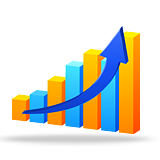Educational tools
skill development and experiments
Skill development games
The playful tools can be used for developing the skills of younger children. The animated exercises can engage them and they can practise the acquired knowledge in a playful way.

These tools can help to improve students' mathematical, logical, musical and linguistic skills. Online games allow children to play with their friends or classmates.
For visual presentations
Our subject-related tools are specific collections, which make the purchasing of expensive materials unnecessary. Teachers can use them to present plants and animals, special tools, countries as well as minerals and molecules.

You can find every tool that might come in handy when teaching a specific subject.
Practice tools
Exercises included in tools provide a great opportunity to use and practise the knowledge acquired during lessons. The program automatically corrects the answers, so students can get an immediate feedback about their results.

These tools can be used for processing a topic in class or during practising individually at home.
Experiments
With the help of our virtual experiment tools, it is possible to plan your own experiments and perform them. These tools apply the laws of the given scientific field.

The layouts of the experiments that you create can be saved into exercise books or digital text books in mozaBook.
Digital maps
Digital maps can complement the tools used for geography and history teaching, or also replace the expensive printed wallcharts. The elements of different maps can be customised, making the preparation for lessons easier.
Maps can be freely enlarged, illustrated and animated. The program is able to present historical events in chronological order, helping the students to understand changes taking place in certain territories and periods.
More about mozaMap

Real time video analysis
Our webcam-based, scientific, research and data collecting software helps teachers and students to perform scientific observations and measurements with the help of a computer.
It can replace numerous expensive tools and materials needed for experiments, while it provides an entertaining learning experience, helps to discover our world in a creative way, arouses interest toward natural sciences and encourages students to perform experiments. It makes it possible to perform experiments quickly and easily, using a computer and everyday objects.
More about LabCamera

Automatically generated exercises
Certain mozaBook tools are designed to automatically generate exercises that can later be edited by the Test editor, so attractive worksheets can be created in a very short period of time.
If you find an exercise you would like to use, you can export it to the Test editor with one click, where you can further edit it. You do not have to create your own exercises, you do not have to find images, the only thing you have to do is to select the tool and topic you need, and that is all.

Test editor
Create spectacular assignments quickly and easily with the help of a wide range of pre-defined question templates (single & multiple choice, matching, chains, labels, tables, and more). Assignment worksheets can contain many different types of questions and other features, such as time limits. There are also several built-in designs to choose from, which can make worksheets even more attractive.
Create custom exercises that include images, videos or audio files! You can also import pre-written questions automatically from our 3D scenes and mozaTools, which you can edit or leave as-is.
Tutorial video

Insert it in publications
Tools can be inserted into text books and exercise books in mozaBook, then they can be opened by a single click during the lesson.
When inserting a tool, the program automatically saves its current state or the current layout of the experiment. This way, when opening it, the content you want to show to the students will automatically appear.
In presentations created in exercise books, tools can also be embedded into the page. This way, you do not have to click on their respective icons to display them, they will automatically be opened.

How can I access it?
Besides 3D scenes, videos and digital lessons, our digital subscriptions provide access to all the tools as well.
The tools can be found in the Media library of mozaBook and mozaWeb, organised by subjects.
Tools in the Media library