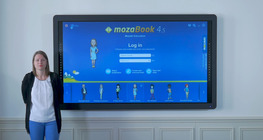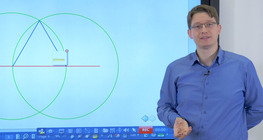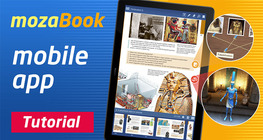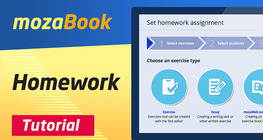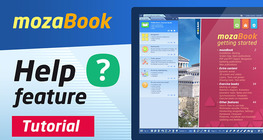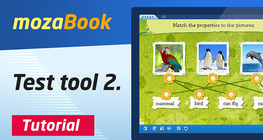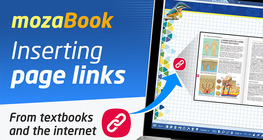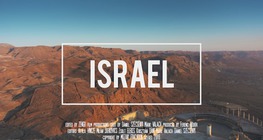Solutions for interactive whiteboard, learning at home, school administration, printed materials.
Digital textbooks with embedded interactive content, animated presentations and educational tools all in one place.
Even more impressive illustration and presentation options, numerous new functions. This is mozaBook 4.5
AI supported tools for K-12 teachers and students
The augmented reality app of Mozaik Education for smartphones and tablets.
Mozaik's more than 1300 interactive 3D scenes will turn learning into an adventure.
The educational solutions of Mozaik Education provide several possibilities for classroom work and learning at home.
In 10 years we've shot films in 5 continents and now we have more than 1000 videos in more than 18 languages.
Natural, history films, stories, film clips, plays, chemical, physical and biological experiments.
By providing unparalelled support for demonstrations, mozaik3D scenes open a new dimension in education.
Introducing Mozaik's interactive educational applications.
Introducing the main features of mozaBook.
شهادات المعلمين حول استخدام الموزابوك في الفصل. (عربي مع ترجمة إلى الإنجليزية)
How to use mozaweb for learning at home.
How to create an engaging lesson using mozaBook.
An overview of the features of the mozaBook software
How to create an engaging lesson using mozaBook and 3D scenes.
How to create an engaging lesson using mozaBook and the Pencil Case.
Introducing the main features of mozaBook.
Sample lesson using mozaBook and various types of extra content.
In this short video we show you how to create user (student) groups in the mozaLearn system.
In this short video we show you how to use the free mozaBook app on iOS and Android.
In this short video we show you how to use 3D scenes to generate exercises in mozaBook.
In this short video we show you how to assign homework in the mozaLearn system.
In this short video we introduce you the help features of mozaBook.
In this short video we show you how to generate exercises from tools in mozaBook.
In this short video we show you how to create tests in mozaBook with just a few clicks.
In this short video we show you how to create tests from tools in mozaBook with just a few clicks.
In this short video we show you how to insert page links and web links to make your presentations more exciting in mozaBook.
In this short video we show you how to make screenshots and videos in mozaBook.
In this short video we show you how to download mozaBook interactive teaching software.
In this short video we show you how to import PDFs and other documents into mozaBook.
A mozaBook használatának gyakorlati bemutatása tanórán.
A mozaBook használata tanórán, 3D jelenet funkcióinak szemléltetése.
A mozaBook használata tanórán, 3D jelenet funkcióinak szemléltetése.
A mozaBook használata tanórán, 3D jelenet funkcióinak szemléltetése.
How to get help in mozaBook if you are stuck.
A short introduction of Szeged: location, history, sights.
mozaBook instructor training - Customisation, notes, navigation, search
mozaBook instructor training - Tools and games, mozaWeb, Test editor
With the new mozaVideos you can experience the culture, nature and history of Israel the way like never before.